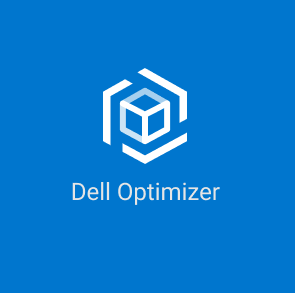Are you still considering whether to install or not Dell Optimizer for your organization? Hurry up, you´re already late. Dell Optimizer is a powerful tool you don´t want to miss.
Dell Optimizer is a software application that intelligently optimizes the performance of your system by using artificial intelligence and machine learning.
A quick review of what Dell Optimizer does.
- Improves user experience through computer usage analysis and learning
- Faster application launch and application transition
- Intelligent battery run-time extension
- Optimized Audio for best meeting experience
- Enables Collaborate Touchpad for easier interaction during Zoom calls
- Locks computer when the user walks away for enhanced security.
- Faster computer wake-on-user approach
- Optimize network for conference applications.
- Provides integrated access to Dell Display Manager and Dell Peripheral Manager for ease of management
- Intelligently shows alerts.
- Updates automatically to minimize disruption.
The benefits don´t end here though. Dell Optimizer includes Dell Display Manager and Dell Peripheral Manager to provide a single tool to optimize and manage the entire Dell ecosystem.
With all the new capabilities of Dell Optimizer it has never been easier to get the best possible user experience for your users.
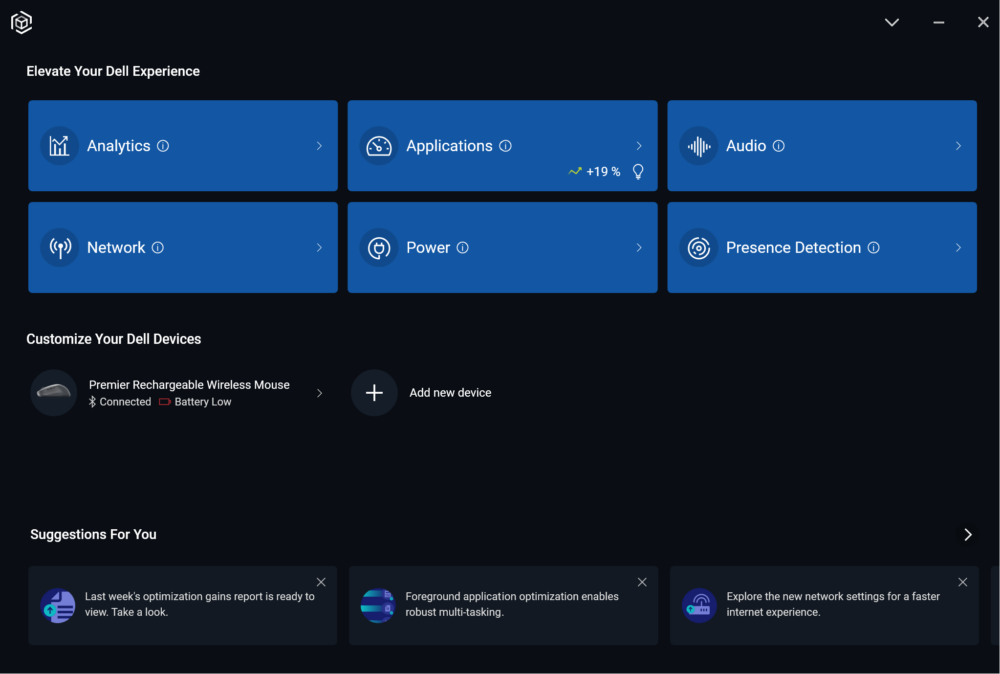
Management Efficiency
The biggest advantage from an administrator perspective is that you have the ability to configure everything based on your desired preferences.
Dell Optimizer can easily be controlled via the GUI or CLI/WMI scripts. Centralized management provides as much or as little control to the users, addressing issues remotely and proactively. IT admins can deploy updates and optimize multiple systems simultaneously eliminating the stress of individual PC management, and ensures minimal interruptions to your employee’s workflow.
Decide which features are best for you. Dell Optimizer has a comprehensive suite of intelligent features, and we understand that a person or an organization may not need all of them. Modular installation enables users and IT admins to pick and choose what features to include within their PC or corporate image, allowing for a more personalized experience that fits their work environment. Additionally, you can easily restore the software after the device has been reformatted at any time. All these improvements are key to delivering an improved remote user experience, which is top-of-mind for many end users and IT teams. With these management capabilities, we offer the ability to choose which features to install and the option to install them separately.