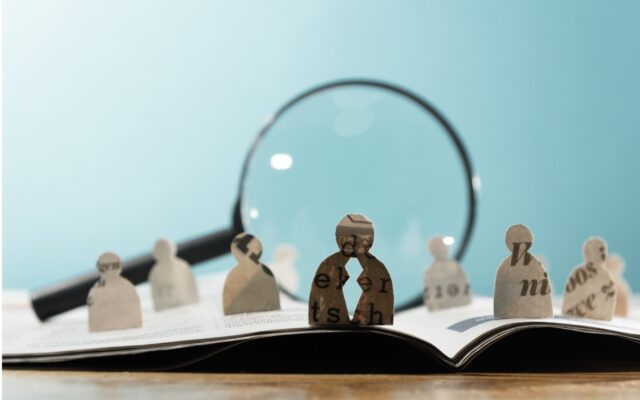There is nothing like a demo to make a concept real in the IT world. This blog describes one of a series of recorded demonstrations illustrating the use of VMware Tanzu on APEX Cloud Services, the platform for open-source-based cloud-native applications leveraging containers with Kubernetes orchestration.
This week we’re showcasing an image recognition application that leverages several open-source projects to analyze data using an Artificial Intelligence and Machine Learning (AI/ML) algorithm.
The base platform is VMware Tanzu running on APEX Private Cloud Service. APEX Private Cloud simplifies VMware cloud adoption as a platform for application modernization. It is based on Dell VxRail with VMware vSphere Enterprise Plus and vSAN Enterprise, and is available as a 1- or 3-year subscription with hardware, software and services (deployment, rack integration, support and asset recovery) components included in a single monthly price. VMware Tanzu Basic Edition was added post-deployment to create the container-as-a-service platform with Kubernetes running integrated in the vSphere hypervisor.
The Image recognition application leverages several open-source components:
- Harbor registry – used to secure artifacts with policies and role-based access control which ensures images are scanned and free from vulnerabilities and signs images as trusted.
- Tensor flow – a platform for machine learning and artificial intelligence with tools to train models and deploy them to production with ease.
- Knative – adds components for deploying and running managing serverless cloud-native applications to Kubernetes.
- Flask – a micro web framework written in python.
The demo shows standing up 2 Tanzu Kubernetes Grid clusters to host the Harbor registry and the Image recognition application. A developer VM is used to connect to namespace to train the ML model. Knative serving component spins up the UI – to submit photos. The images are pulled from the Harbor registry and submitted to the model.
You can view the demo here.
Demos like these are a great way to see how the components can be combined to create a modern application environment. Please view this demo and provide us some feedback on other demos you’d like to see in the future.
You can find more information on Dell Technologies solutions with VMware Tanzu here.