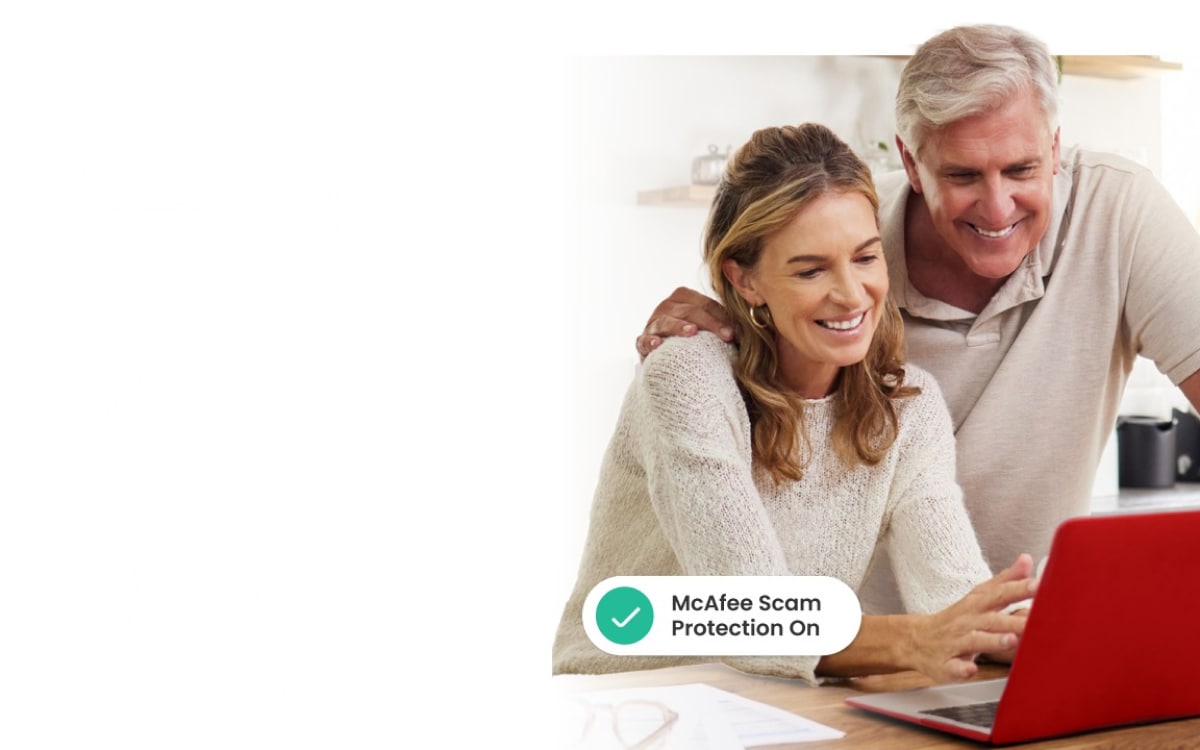Add the products you would like to compare, and quickly determine which is best for your needs.
Featured accessories and deals
EARLY HOLIDAY SAVINGS
Shop Huge Deals Early
Save up to 30% off on amazing AI-ready PCs, monitors, and more.
NEW
Alienware Pro Wireless Gaming Headset
Powered by 50mm graphene-coated drivers and designed with 100+ esports athletes.
NEW
Make Work Your Quiet Place
Minimize distractions with a silent, compact keyboard and mouse combo.
Dell Premier Wireless ANC Headset - WL7024
AI-based noise cancellation for more productivity.
Shop popular accessories
-
Docking Stations
Easily connect and use all of your tech with one device.

Dell Thunderbolt™ Dock – WD22TB4
Dell Dock – WD19S 130W
Dell Dock – WD19S 180W
Dell Universal Dock - UD22
Dell 7-in-1 USB-C Multiport Adapter - DA310
Dell 6-in-1 USB-C Multiport Adapter - DA305
Dell Performance Dock – WD19DCS
HD22Q Dell Docking Station - 90w Power Delivery with 12w of Wireless charging for Qi Devices
-
Keyboards & Mice
Personalize your desk with keyboards and mice designed for both form and function.

Dell Pro Wireless Keyboard and Mouse – KM5221W
Dell Wireless Mouse-WM126
Dell Premier Multi-Device Wireless Keyboard and Mouse – KM7321W
Dell Multi-Device Wireless Keyboard and Mouse Combo - KM7120W
Dell Wireless Keyboard and Mouse - KM3322W
Dell Active Pen - PN5122W
Dell Premier Rechargeable Active Pen – PN7522W
Dell Mobile Wireless Mouse – MS3320W
-
Audio
Enhance your listening experience with headsets, speakers, headphones, and earbuds.

Dell Slim Soundbar - SB521A
Dell Speakerphone – SP3022
Dell Slim Conferencing Soundbar – SB522A
Dell Speakerphone with Multiport Adapter - MH3021P
Dell Wireless Headset - WL3024
Alienware Tri-Mode Wireless Gaming Headset AW920H - Dark Side of the Moon
Dell Stereo Headset – WH1022
Dell Pro Wireless ANC Headset - WL5024
-
Bags & Cases
Protect all your tech from wear and tear with travel bags and laptop cases.

Shop other electronics and accessories
Shop tech from our trusted partners
Benefits of shopping Dell accessories
Learn More About Dell Accessories
Dell accessories offer a wide array of options to enhance your PC setup. From high-performance keyboards and mice designed for comfort and precision to docking stations, webcams, gaming accessories, audio and more. Dell accessories are built to
enhance productivity and deliver reliability, innovation, and style for both home and business users.
...
FAQs:
Dell provides a wide range of accessories including keyboards, mice, monitors, docking stations, headsets, and more. You can find both general and specialized products, such as gaming accessories or office peripherals.
You can use the Dell Parts and Accessories Selector to ensure compatibility with your specific model. Simply enter your device's service tag or model number to see available parts and accessories.
Yes, Dell frequently offers discounts on accessories, including seasonal promotions and member-exclusive offers. Check the Dell Deals section to view current savings on items like monitors, gaming accessories, and docking stations.
Dell provides a variety of gaming accessories, including Alienware-branded gaming mice, keyboards, headsets, and high-performance monitors. These accessories are designed to improve precision, speed and can improve the overall gaming experience.
Dell docking stations come in various models, with options for USB-C or Thunderbolt connections, depending on your laptop. Choose one based on the number of external devices you need to connect, such as monitors, keyboards, or storage drives.
Yes, you can apply your Dell Rewards points at checkout for any eligible accessory purchase. Simply log in to your Dell Rewards account, and the available points will be deducted from your total order value.
Yes, Dell provides free standard shipping on most accessories. Be sure to check the specific product page, as additional expedited shipping options may be available for select products and delivery locations. Visit Dell Shipping and Delivery FAQs for more information.