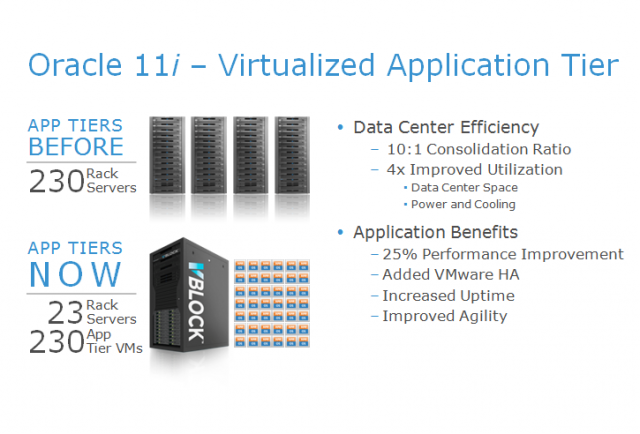Chances are your organization has begun virtualizing its application infrastructure (App tier) to gain revolutionary efficiencies and cost savings this transformation offers. Less common, but every bit as groundbreaking – for cost savings as well as plenty of other benefits – is virtualizing your organization’s Oracle database infrastructure.
To visualize the gains of virtualizing Oracle, picture the difference between a parking lot and a parking garage. The parking lot has a finite number of spaces in a given area of land. The parking garage, however, adds more levels to that same area, letting you double or triple the number of cars you can park within the same patch of ground.
Now consider a typical physical database server. It uses a given amount of power for operation as well as for cooling, yet most servers are only 10 to 20 percent utilized. The reality is that most workloads don’t require the full power of today’s servers but database administrators prefer to maintain excess server capacity rather than risk poor performance, due to insufficient compute power.
Virtualization lets you stack many virtual servers onto one physical server, such as VMware’s vSphere, greatly increasing the number of databases that can be hosted in the same physical space with a much more efficient use of resources, such as compute, power and cooling and most important, license costs. For example, when EMC virtualized our Oracle 11i E-Business Suite, one of the largest single global instances in the world, we achieved a 10-to-1 consolidation ratio for the application tiers, reducing the physical servers required from 230 to 23. We gained data center space, saved on hardware and cabling and used significantly less power for operation and cooling.
We were also able to increase uptime and agility and gain a 25 percent performance improvement due to the fact that we virtualized the application tiers onto newer, faster servers. This is a typical scenario since, when virtualizing servers, the original physical servers are older and slower than the new servers used to host the virtual machines that you migrate to.
We are currently in the process of virtualizing the database layer and have fully tested the performance of our 4 node RAC database. However, since the sizes of these virtual machines are much larger, 32 vCPUs, we will not achieve the same consolidation ratio we see in our app tiers. For performance measurements, we compared the exact same servers, physical vs. virtual, and factored approximately a 5 percent VMware vSphere virtualization overhead. For most applications, that small overhead is not noticeable to the end-users, and is certainly worth the many benefits gained from virtualization.
Shrinking operating and licensing costs
One of the biggest benefits, to virtualizing Oracle, is the license savings your organization can achieve. This is due to the way Oracle, along with most other database vendors, price the database based on the compute resources of the server on which they are running, typically on CPU core counts. So if I have a two-socket, ten-core server with 20 processors total, , I would pay for each of those 20 cores for a server. Remember, these servers are typically only 10 to 20 percent utilized.
However, if I can consolidate five data bases onto that one server, I only have to pay the per core licensing fee for that first database. So once I license a server, I can run as many databases as I want on it without any additional license costs. The next four databases on my virtualized structure are essentially “free”.
Power and cooling savings are pretty obvious. Since you are now running with much fewer severs in your datacenter, the amount of power consumed will drop dramatically, as will the floor space required. We have not only saved millions of dollars in power and cooling reductions, but we also were able to avoid many planned upgrades to the datacenter itself.
Operating expenses are another savings bonanza. Before virtualization, storage administrators had to spend considerable time and effort allocating storage disk space to individual servers and applications. This often led to non-standard disk allocations, a constant review of available space and reconfiguration of existing storage arrays. Since the storage allocations are now virtualized onto datastores, our storage admins are able to standardize disk allocations and mask storage to the vSphere cluster as a whole. It has also allowed us to consolidate the storage and makes it much easier to predict and plan for growth.
System and database administrators also benefit from virtualization. Since cloned database servers look identical, with all of the log files in the same place and all of the known best practice parameters in place, administering them is much more straightforward and easily scriptable. Before virtualization, system administrators had to install an operating system, configure it for the database or application, register it to inventory and setup the backups. Since all new deployments are a clone of an existing VM, all of these standards and best practices are already included. Similarly, with the database and best practices already installed, the DBA just has to rename the database and add the appropriate users and tablespaces before handing it off to the development team.
All of this comes with a massive increase in agility. Being able to clone an environment into a virtual server cluster has allowed us to provision new databases in hours rather than the three to four months it would take us previously.
The savings from this reduced workload is substantial. At EMC, it did not lead to reducing headcount, since we have more than enough projects to keep our database administrators occupied. However, with this new streamlined process we haven’t had to increase our headcount, even though the number of systems and databases continues to grow.
Another cost savings comes from not having to use the more expensive N+1 architecture for Oracle Real Application Clusters (RAC) to ensure system availability in the event of component failure. Virtualization eliminates the need for this very complicated and expensive technology for most use cases. The ability of virtualization to immediately bring the database up on another ESX server provides for the 99.9 percent uptime that drives people to use Oracle RAC in the first place.
High availability in the cloud
Virtualizing your databases using VMware virtualization gives you built-in high availability along with site recovery management.
If a guest operating system or server fails, VMware will immediately and automatically bring the affected database up on another ESX server. If such a failure occurred on a physical server, it would be down until a support person was able to get to your server and fix it–which could be hours to days.
Virtualization has eliminated the reliance on a single server by abstracting the database from the underlying physical infrastructure. With this high availability, any database we run on a virtual machine can easily sustain 99.9 percent uptime.
Stay tuned for my next blog detailing EMC’s journey to virtualize its Oracle database environment.