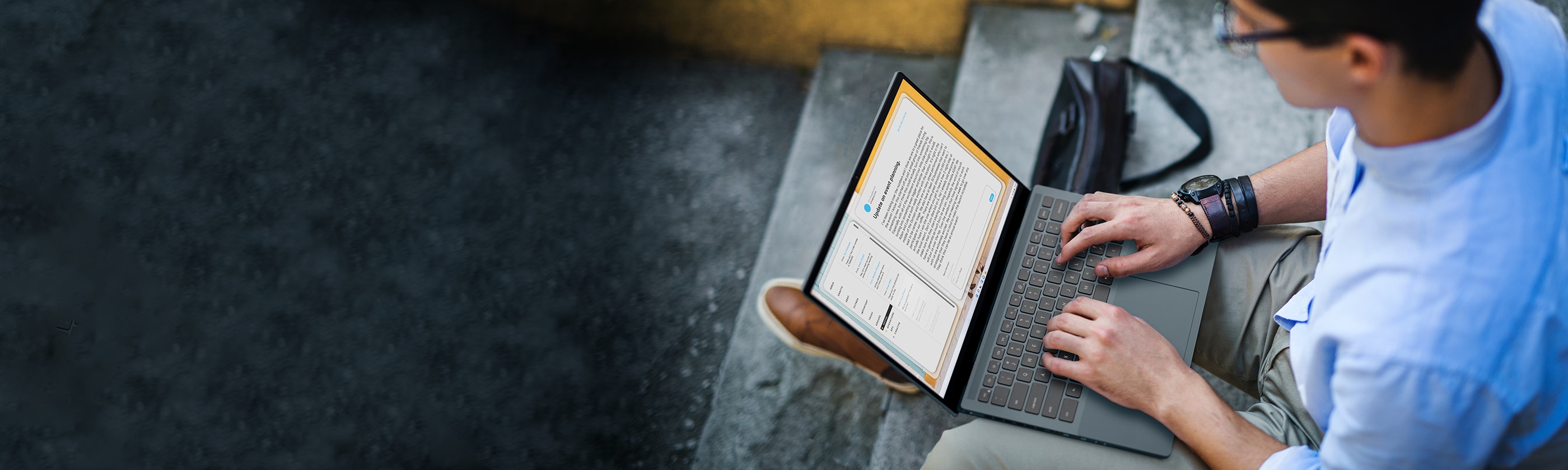You do everything on your PC.
Keep your PC performing at its best by upgrading your support plan. It makes sense when you consider the cost of repairs and downtime. There’s a support level tailored for every type of PC owner. See which one is right for you.