PowerEdge: Export a SupportAssist Collection Using iDRAC7 and iDRAC8
Summary: This article describes how to export the Tech Support Report (TSR) and SupportAssist Collection using the Dell iDRAC7, iDRAC8 graphical or command-line user interface.
Instructions
iDRAC7 and iDRAC8 SupportAssist utility can create a SupportAssist collection, also known as Technical Support Report (TSR). iDRAC provides an application interface for gathering platform information that enables support services to resolve platform and system problems. iDRAC generates a SupportAssist collection of the server and then exports the collection to a location on the management station (local).
This could be a shared network location such as:
- FTP
- Trivial File Transfer Protocol (TFTP)
- HTTP
- HTTPS
- Common Internet File System (CIFS)
- Network File Share (NFS)
The collection may be sent to technical support for troubleshooting and inventory collection. The collection generates a standard ZIP file.
For PowerEdge servers with iDRAC9, see Export a SupportAssist Collection using iDRAC9.
Logging in to iDRAC
Steps- Open a supported web browser.
- In the Address field, type
https: // <iDRAC IP address>and press Enter. The defaultiDRAC IP address is 192.168.0.120 - The login page is displayed.
- In the Username and Password fields, enter your iDRAC username and password. The following are the default credentials:
User name: root
Password: calvin
IP address 192.168.0.120.
To log in to the iDRAC using
racadm, see the following tutorial:
Tutorial on iDRAC RACADM Command Line
Duration: 00:05:18 (hh:mm:ss)
When available, closed caption (subtitles) language settings can be chosen using the CC icon on this video player.
For other operating systems, see How to export Tech Support Report with access to VMware ESXi 8 only.
In order to learn how to setup and access the iDRAC7 or iDRAC8 web interface, watch this informative video guide:
Connect to iDRAC8 and change the default Password.
Duration: 00:01:39 (hh:mm:ss)
When available, closed caption (subtitles) language settings can be chosen using the CC icon on this video player.
Generate a SupportAssist collection (TSR) using the web UI
iDRAC7 and iDRAC8 firmware version 2.30 and later.
- Log in to the iDRAC UI. (Fig.1)
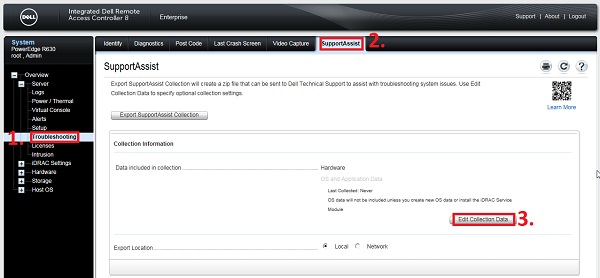
Figure 1: iDRAC UI
- Expand Overview → Server → Troubleshooting → SupportAssist. (Fig.1)
- Click Edit Collection Data. Select the data to include in the collection. (Fig.1)
- Select the data to include in the collection. (Fig.2)
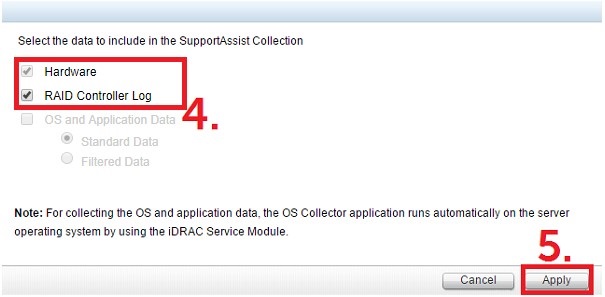
Figure 2: Collection Settings
- Click Apply (Fig.2
- Click Export Support Collection(Fig.1)
- The progress is displayed. (Fig.3)
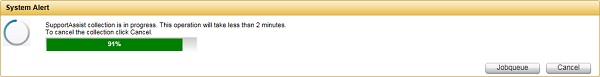
Figure 3: SupportAssist collection progress
Note: Log collection typically takes around 15 minutes to complete, but it may vary depending on the customer environment. If it does not complete even after several hours, reset iDRAC and try again. How to Reset the Integrated Dell Remote Access Controller (iDRAC)?
- After the collection is generated, click OK. (Fig.4)
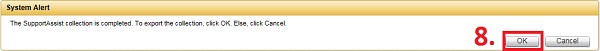
Figure 4: SupportAssist collection complete. - Specify the location to save the SupportAssist collection, to send the SupportAssist collection to Dell support.
Generate a SupportAssist (TSR) collection using the racadm command
iDRAC7 and iDRAC8 firmware version 2.30 and later.- Connect to the iDRAC using an SSH connection (Use an SSH client if needed)
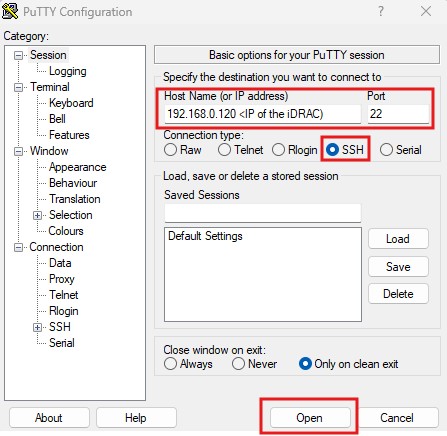
- Run
racadm

- Run
racadm techsupreport generate -t SysInfo
[options for logs are added with comma (,) no spaces, logs are SysInfo [main log], TTYLog [Storage controller logs], OSAppAll [OS logs, available only if iDRAC Service Module [iSM] is installed on the OS and running]]
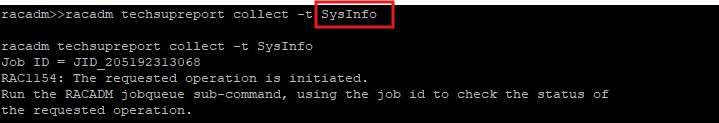
- Check the job queue to ensure that the file collection is complete
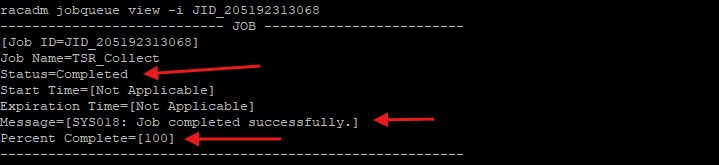
- Once the job has been successfully completed, run
racadm techsupreport collect -f <filename>.zip [Local save when run on the server]
orracadm techsupreport collect -l <your CIFS or NFS share name> [-u <your share username> -p <your share user password> as needed]
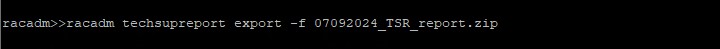
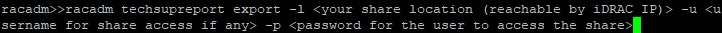
Note: The -f for the file name is NOT needed when using a share to save the file.
iDRAC7 and iDRAC8 firmware versions from 2.10 to below 2.30
Generate a Tech Support Report with iDRAC8.Duration: 00:01:08 (hh:mm:ss)
When available, closed caption (subtitles) language settings can be chosen using the CC icon on this video player.
Updating the system's drivers and firmware may resolve many of the issues that are captured in a SupportAssist collection. See learn more about updating firmware and drivers on Dell PowerEdge servers.
Access iDRAC7 and iDRAC8 documentation by selecting the iDRAC version, then the installed firmware version, and then documentation.