文書番号: 000126493
Setting Up the P2415Q / P2715Q Monitors with HDMI 2.0 that Support 4K x 2K 60Hz
概要: This article describes a n issue with Dell P2415Q and P2715Q displays purchased after February 2016 (Version A03) have HDMI 2.0 capability but HDMI 1.4 is enabled by default.
文書の内容
現象
High Definition Multimedia Interface (HDMI) version 2.0 provides the user with 4k x 2k resolution capability @60 hz for Dell P2415Q and P2715Q flat panel displays. This HDMI 2.0 capability is only available on the P2415Q and P2715Q displays sold after February 2016 (Version A03). The HDMI 2.0 option is not enabled from the factory.
Dell P2415Q and P2715Q displays purchased before March 2016 (Versions A00, A01, A02), only support HDMI 1.4 and provide 4k x 2k (3840 x 2160 pixels) resolution @ 30 Hz using the HDMI cable connection. 4k x 2k @60 Hz is available via DisplayPort connection on these displays.
原因
See Symptoms for description.
解決方法
You can enable HDMI 2.0 in your P2415Q, or P2715Q flat panel displays purchased after February 2016 (Version A03) using the following steps:
- Unplug all video cables from the display. (Leave only the power connected to the display.)
- Power on the display.
- Select the HDMI (MHL) input option. (A floating dialogue box will appear.)
- Press and hold the button that is associated with the Green check mark for 6 to 8 seconds (Figure 1).
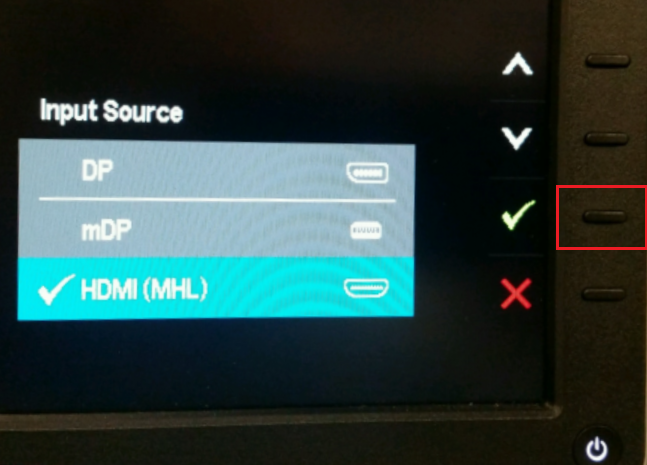
Figure 1
- A dialogue box appear that states HDMI 1.4 Enable or Disable (Figure 2).
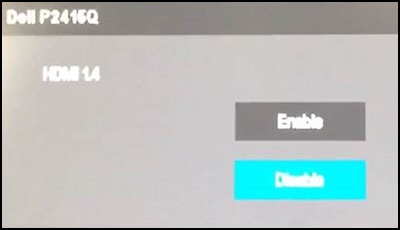
Figure 2
- Select the option to Disable HDMI 1.4 support and press the button next to the green check mark to confirm the selection.
- Reconnect the video cables to the display.
 NOTE: Performing a Factory Reset of the display in the Onscreen Display (OSD) menu. Open the OSD menu by pressing the button above the power button. Then press the arrow down to select Other, and then arrow down to and select Factory Reset. This will revert the display back to HDMI 1.4 and this change to HDMI 2.0 will need to be repeated.
NOTE: Performing a Factory Reset of the display in the Onscreen Display (OSD) menu. Open the OSD menu by pressing the button above the power button. Then press the arrow down to select Other, and then arrow down to and select Factory Reset. This will revert the display back to HDMI 1.4 and this change to HDMI 2.0 will need to be repeated.
Additional Information
Dell P2715Q/P2415Q User's Guide (in English)
文書のプロパティ
影響を受ける製品
Dell P2715Q
製品
Dell P2415Q, Dell P2715Q
最後に公開された日付
28 5月 2021
バージョン
4
文書の種類
Solution