A Guide to Dell Resources and Tools for Remote Work or Study
Summary: Working or studying from home? Learn how to keep your equipment clean, remote best practices, getting and using Dell accessories, and troubleshoot issues.
Instructions

Empower yourself to work or study from home
Across the world, working and studying from home is becoming more commonplace. Here at Dell Technologies, we support an extensive network of remote employees and understand the challenges of ensuring a problem-free IT experience that is also safe and secure. Our extensive resource guide for client and enterprise products is designed to connect you to answers fast. Stay productive with tips to troubleshoot VPN connections, automated support to proactively resolve issues, online hardware diagnostics and more.

Best practices
If you are new to working or studying from home, we provide information and video resources to make your experience as problem-free as possible. Here are some best practice tips:
- Have a dedicated study or workspace.
- Create a routine, and stick to that routine.
- Set a beginning and finishing time to work or study.
- Keep track of the time you spend on different activities, this helps you know how long it takes to perform different tasks and on what you could be wasting your time.
- Take 10-15 minute breaks.
- Keep distractions to a minimum in your work or study space.
- When working or studying from home, security is of the utmost importance, make sure your Wi-Fi network is secure.
Remote connection using VPN
Dell provides guidance on how to use and troubleshoot issues with your Wireless or Wired network, for more information go to the Dell Networking, WiFi and Bluetooth site.
Every organization may use a different type of VPN software to allow their employees to connect to their business network, Dell recommends that you contact the IT department of your business for further assistance.


Solutions for Remote Study and Work
Equip yourself to get the job done. Our broad portfolio of solutions is designed to help you be productive no matter where you are.
| Solutions for work or study from home |
|---|
| Australia |
| Brazil |
| Canada |
| China |
| France |
| Germany |
| Hong Kong |
| India |
| Italy |
| Japan |
| Korea |
| Malaysia |
| Netherlands |
| New Zealand |
| Spain |
| Sweden |
| Switzerland |
| United Kingdom |
| United States |
Have questions about cleaning and disinfecting options? See our Guidance for Keeping Your Dell Technologies Equipment Clean. This includes computers, monitors, accessories, servers, storage, and data-centers.
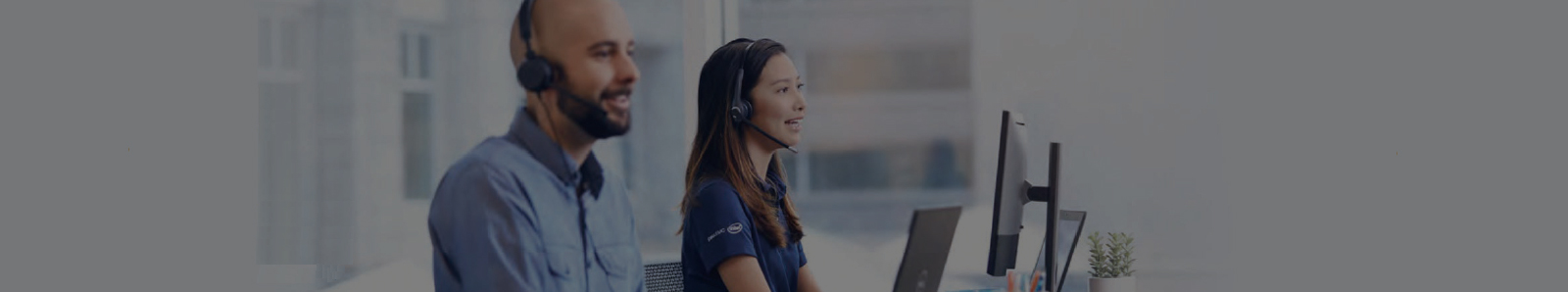
Additional Support and Resources
We have gathered links to some resources to help you troubleshoot common issues. Based on the type of product, click the tab below for more information.
Client products (desktops, laptops, monitors, and so on)
Automated Proactive Support and Hardware Diagnostics
SupportAssist for PCs
SupportAssist is the smart technology, available on your PC to keep your home and business systems running at their best by detecting and resolving issues fast, boosting performance and providing updates.
Learn More >
Online Diagnostics
Online hardware diagnostics to make sure your Dell computer or tablet is working correctly.
Learn more >
Built-In Diagnostics
Built-in diagnostics when your Dell computer or tablet is not connected to the internet.
Learn more >
Customer Replaceable Unit (CRU) Videos
Customer Replaceable Unit (CRU) videos provide step-by-step instructions on how to replace parts on your computer. Additional support videos on many other topics can be found on Dell.com/support by searching for your topic or browse our dedicated video library.
Troubleshooting
This section provides information and links to more detailed articles to help solve the most common problems. Click a topic below for more information.
Dell provides guidance on how to use and troubleshoot issues with your keyboard, mouse, or touchpad.
You may be new to using a headset for work. If you are having issues being heard or hearing other people, try the following steps.
- Disconnect the headset from the computer and then reconnect into the computer the same way it came out (most USB connectors only go in one way), making sure that the connector goes all the way into the computer.
WARNING: Do not force the connector into the computer as doing so may damage the computer. Look for something that maybe blocking the connector from going in all the way or try another port.
- Bookmark this article, save any data and close all programs, and then restart the computer.
- If rebooting the computer did not resolve the issue, ensure that the headset is selected as the default device:
- Ensure that the mute button on your headset is not turned on. Refer to the device documentation for more information.
- Press and hold the Windows (
 ) key, and then press the Q key.
) key, and then press the Q key. - In the search box type Audio.
- Select Audio settings (System settings) in the list of results.
- Touch or click Change the device or app volume.
- Using the drop-down menu under Choose your output device, select your headset from the list.
NOTE: When you are unsure of the model, refer to the packaging the headset came in or your network administrator.
- Using the drop-down menu under Input, select your headset from the list.
NOTE: You can test your microphone by talking into the microphone on your headset and noticing if the bar moves under Test your microphone.
- Using the slider bar under Volume adjust the volume as desired.
- When after adjusting the settings and you still cannot be heard or hear other people, touch or click Troubleshoot within the section you are having issues and follow the prompts.
How to Fix Audio on Dell Computer
Watch this YouTube video to learn how to resolve audio-related issues in Windows.
Duration: 02:18 (mm:ss format)
Closed captions: English only.
Dell provides guidance on how to use and troubleshoot issues with your Monitors and Screens.
How to Connect Two Monitors to One Computer
Watch this YouTube video to learn how to set up multiple monitors.
Duration: 01:37 (mm:ss format)
Closed captions: English only.
See the Dell Webcam and Dell Webcam Central Software Guide , to learn how to use and troubleshoot issues with your built-in webcam.
- Where do I get Skype software for online meetings?
You can get the Skype software from the Skype website.NOTE: Skype maybe preinstalled in Windows 11 or Windows 10. - How do I use Skype software?
You can get information about how to use Skype software from the Skype support website. - Where do I get Zoom software for online meetings?
You can get the Zoom software from the Zoom website.NOTE: You can change the language on the website from English to the desired language using the drop-down menu at the bottom of the page. - How do I use the Zoom software?
You can get information about how to use and troubleshoot the Zoom software from the Zoom support website. - Where do I get the Microsoft Teams software for online meetings?
You can get the Microsoft Teams software from the Microsoft Teams website. - How do I use the Microsoft Teams software?
You can get information about how to use and troubleshoot the Microsoft Teams software from the Microsoft Teams support website. - Where do I get Google Meet software for online meetings?
You can get the Skype software from the Google Meet website. - How do I use Google Meet software?
You can get information about how to use the Google Meet software from the Google Meet How it Works website. - Where do I get Cisco Webex software for online meetings?
You can get the Cisco Webex software from the Cisco Webex website. - How do I use Cisco Webex software?
You can get information about how to use the Cisco Webex software from the Cisco Webex Support website. - Where is the microphone for the webcam?
The microphone is a small hole located next to the webcam lens (it may be on the right or the left side). - When your microphone or speakers are not working correctly, perform the following steps.
- Check the sound settings in the Webcam program you are using.
NOTE:
For more information refer to the following Knowledge Base articles:
- For Zoom: Testing computer or device audio.
- For Microsoft Teams My microphone isn't working in Teams .
- For Zoom: Testing computer or device audio.
- When you are still having issues, refer to corresponding device section.
For Microphones:
- Start the Dell Webcam Central software. Learn How to Start the Dell Webcam Central Software.
- In the lower right-hand corner of the Dell Webcam Central window, click the drop-down arrow next to the picture of the microphone select Microphone.
- Click the picture of the microphone and make sure it is not muted (a bar will be shown across the microphone when it is muted).
- When these steps do not resolve the issue, learn How to Troubleshoot Audio or Sound Recording Issues
- When you are still having issues, run the Dell PC Diagnostics for Microphone.
To run the microphone online diagnostics on a Dell computer, perform the following steps:
- Go to the Dell Support website.
- Identify your Dell Product.
- Touch or click the listing for your computer under THIS PC.
NOTE: When there is no listing for your computer under THIS PC, you can touch or click Download & Install SupportAssist, which will automatically identify your computer for you. Follow the prompts to download and install SupportAssist.
- Enter the Service Tag, Dell EMC Product ID, or Model, and then touch or click the Search button, and select your computer from the list.
- Touch or click Browse all products: You must select the type of device you have, the brand name, and then the product model.
NOTE: Learn How to find the product model of your Dell computer .
- Touch or click the listing for your computer under THIS PC.
- Make sure the volume on the computer is at full.
- Click the Diagnostics tab.
- Click the down arrow under Custom Component Test.
- Check the Microphone box under Accessories, and then click Run your test.
For Speakers:
- Learn How to Troubleshoot Audio or Sound Playback Issues .
- If you are still having issues, run the Dell PC Diagnostics for Speakers.
To run the speaker Online Diagnostics on a Dell computer, perform the following steps:
- Go to the Dell Support website.
- Identify your Dell Product.
- Touch or click the listing for your computer under THIS PC.
NOTE: When there is no listing for your computer under THIS PC, you can touch or click Download & Install SupportAssist, which will automatically identify your computer for you. Follow the prompts to download and install SupportAssist.
- Enter the Service Tag, Dell EMC Product ID, or Model, and then touch or click the Search button, and select your computer from the list.
- Touch or click Browse all products: You must select the type of device you have, the brand name, and then the product model.
NOTE: Learn How to find the product model of your Dell computer .
- Touch or click the listing for your computer under THIS PC.
- Make sure the volume on the computer is at full.
- Click the Diagnostics tab.
- Click the down arrow under Custom Component Test.
- Check the Sound Card box under Accessories, and then click Run your test.
- Check the sound settings in the Webcam program you are using.
How to Fix Webcam Not Working Windows 11 or Windows 10
Watch this YouTube video to learn how to resolve webcam issues in Windows.
Duration: 03:31 (mm:ss format)
Closed captions: English only.
Video Resources
Dell provides these YouTube videos as a courtesy to provide you information about the best practices about working and studying remotely. Dell cannot guarantee that the videos may not be deleted or the content within due to updates.
Working from home tips
How to Create an Organized, Productive Study Space
Security Tips for Working Remotely from Home
 Out of warranty? No problem. Go to the Dell.com/support website and enter your Dell Service Tag and view our offers.
Out of warranty? No problem. Go to the Dell.com/support website and enter your Dell Service Tag and view our offers.
The information provided is subject to Dell’s Terms of Use. The information provided (including videos and external links) is for general informational purposes only.
