Article Number: 000223081
PowerVault ME4, ME5: Investigating power supply failure
Summary: PowerVault administrators must inspect and confirm electrical power is available to the PCM or PSU and the rocker switch on each PSU or PCM is set to on position before contacting Dell technical support to report a faulted power supply. ...
Article Content
Instructions
- Investigating reported power supply failure on PowerVault ME series
- Link to PowerVault ME series owners manual documentation
- Using power supply status LEDs to determine the nature of the fault
- Contacting Dell technical support
Investigating a reported power supply failure event
PowerVault administrators may observe events relating to a power cooling module (PCM) or power supply unit (PSU) not operating, providing redundancy or reporting a fault. There may not be a fault with the PCM or PSU.
In event of loss of electrical power to a power supply, PowerVault ME5 Series arrays will report the following alerts in PowerVault Manager.
- The power supply is not receiving any input power
- The power supply is not supplying a DC voltage.
When investigating the reason behind PCM or PSU alerts consider the following possible causes:
1. Has there been a recent power outage at the location where the PowerVault ME unit is located?
- Were multiple devices in the rack impacted by power outage?
- Event logs from other devices within the rack, such as Dell PowerEdge iDRAC event logs may indicate corresponding loss of power to other devices in the rack. Check power is available to other devices.
- Where PowerVault ME has cable connections to redundant ethernet or fiber channel switches, administrators may observe management or host ports down when the same power source used by switches or directly connected hosts are lost.
- Where an uninterruptable power supply (UPS) or standby generator is used power may continue to be available to one PCM/PSU but not the other.
- Check with on site personnel if a power outage did occur at the location or if the site devices are running on a fallback generator or backup UPS.
2. Where rack Power Distribution Units (PDU) are used confirm the PDUs are functioning and receiving power.
- Due to redundancy or site power load balancing requirements some sites use 3 phase power or connect each PDU in the rack to a different electricity supplier or generator source. Confirm that all power sources to the PowerVault ME are operational.
- Where rack PDUs can be remotely managed use the PDU monitoring logs to confirm the PDU is not faulted and power is enabled for outlets used by the PowerVault ME units.
- Confirm rack PDUs are not being loaded beyond the manufacturers rating. Check the PDU vendors documentation and if overload is suspected work with your site electrician to measure and take steps to redistribute the load.
- Site administrators can use Dells Enterprise Infrastructure Planning Tool to calculate power and cooling requirements.
3. Where there has been recent site maintenance or maintenance within the rack with the PowerVault ME array ensure power supplies are still connected to a known good power source and the rocker switch on each power supply is set to the on position.
4. Consider what are site environmental conditions like in the location where the PowerVault ME enclosure is located?
- Where this fault has occurred as a consequence of fire or flooding or other malfunction in the datacenter or server room administrators must resolve these conditions before proceeding.
- Environmental requirements to operate the PowerVault ME are listed under the Technical specifications section in the owners guide manuals linked below.
5. Each power supply has LEDs, these help on-site personnel determine the source of the issue.
- Refer to the owners manual or section further down this article that describes interpreting the LEDs state.
6. When replacing failed power supplies, replace with the same 80 PLUS® efficiency rating as the original.
- If there is a mismatch PowerVault ME will report a PSU or PCM being in a degraded state after replacement.
- To determine which PSU type is being used, open an SSH session to the ME array and run the command
show power-suppliesand use the chart below to lookup the Part Number or else look for the 80 PLUS® label on the physical power supply unit.
# show power-supplies Encl Id Serial Number Part Number Name Firmware Version Health ------------------------------------------------------------------------------------------ 0 0 CN03PD98FCG0015J00NIA00 3PD98 PSU 0, Left 033D OK 0 1 CN03PD98FCG0015J00OMA00 3PD98 PSU 1, Right 033D OK ------------------------------------------------------------------------------------------ Success: Command completed successfully. (2024-03-13 08:58:43) #
This table lists power supply part numbers and corresponding 80 PLUS® power efficiency used on PowerVault ME series. The difference occurs in some regions due to implementation of EU ErP Lot 9 regulation. Systems that shipped prior to implementation continue to use the original specification PCM/PSU when replacing failed parts.
-
PowerVault ME enclosure type
Dell Part Number 80 PLUS® Part Description Comments 2U chassis DYJW5 
Power Supply, 580 Watts, Platinum, With LED, 2U, Version 3 Do not intermix with Gold rated power cooling modules (PCM). NKVWF 
580 Watts, With LED, Power Supply, 2U 0VMRF 
580 Watts, With LED, Power Supply, 2U 3PD98 
580 Watts, With LED, Version 2, Power Supply, 2U 5U 84 chassis 0R4C4 
Power Supply, 2200 Watts, Titanium, 5U84, Version 4 Do not intermix with Platinum power supplies (PSU). KG1JH 
Power Supply, 2.2KW, 5U84, V2 6JN28 
2200 Watts, 5U84, Version 3, Power Supply
The Dell owners manual contains the instructions to replace parts on your PowerVault ME array. To replace the power supply look for the section "Customer-replaceable units (CRUs)"
Using PowerVault LEDs state to determine the fault

Figure 1. ME4 series rear 2U chassis PCM location and orientation.

Figure 2 - AC Power cooling module for 2U chassis PowerVault ME series
-
Power cooling module LED states (2U chassis) PCM OK
(Green)Fan Fail
(Amber)AC Fail
(red)DC Fail
(Amber)Status Off Off Off Off No AC power on any PCM Off Off On On No AC power on this PCM only On Off Off Off AC present; PCM working correctly On Off Off On PCM fan speed is outside acceptable limits Off On Off Off PCM fan has failed Off On On On PCM fault (over temperature, over voltage, over current) Off Blinking Blinking Blinking PCM firmware download is in progress Blinking Off Off Off Both controller modules are missing.
Power Supply Unit (PSU) status LEDs location for ME5084, ME4084 & M484 enclosures
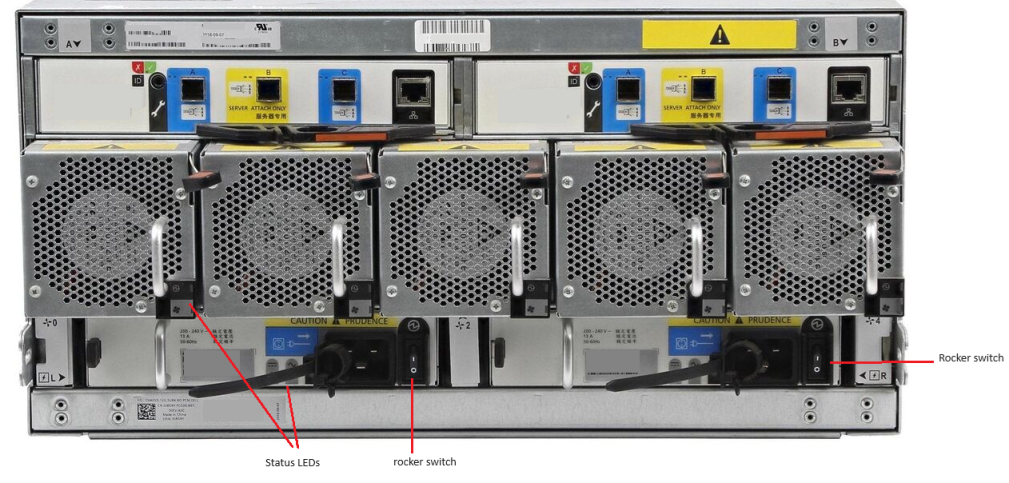
Figure 3. 5U84 chassis rear view showing PSU position

Figure 4. Close up view of a 5U84 chassis power supply
-
5U84 chassis PSU LED states CRU Fail
(Amber)AC Missing
(Amber)Power
(Green)Status On Off Off No AC power to either PSU. On On Off PSU present, but not supplying power or PSU alert state. (usually due to critical temperature) Off Off On Mains AC present, switch on. This PSU is providing power. Off Off Blinking AC power present, PSU in standby (other PSU is providing power). Blinking Blinking Off PSU firmware download in progress. Off On Off AC power missing, PSU in standby (other PSU is providing power). On On On Firmware has lost communication with the PSU module. On — Off PSU has failed. Follow procedure in owners manual “Replacing a PSU”.
To contact Dell technical support use the following URL: https://www.dell.com/support/incidents-online/ContactUs
1. List the outcome of troubleshooting steps or results of inspection already performed to isolate the fault.
2. Where possible collect the support bundle from the PowerVault ME array
Additional Information
Article Properties
Affected Product
Product
PowerVault ME5084
Last Published Date
15 Mar 2024
Version
3
Article Type
How To